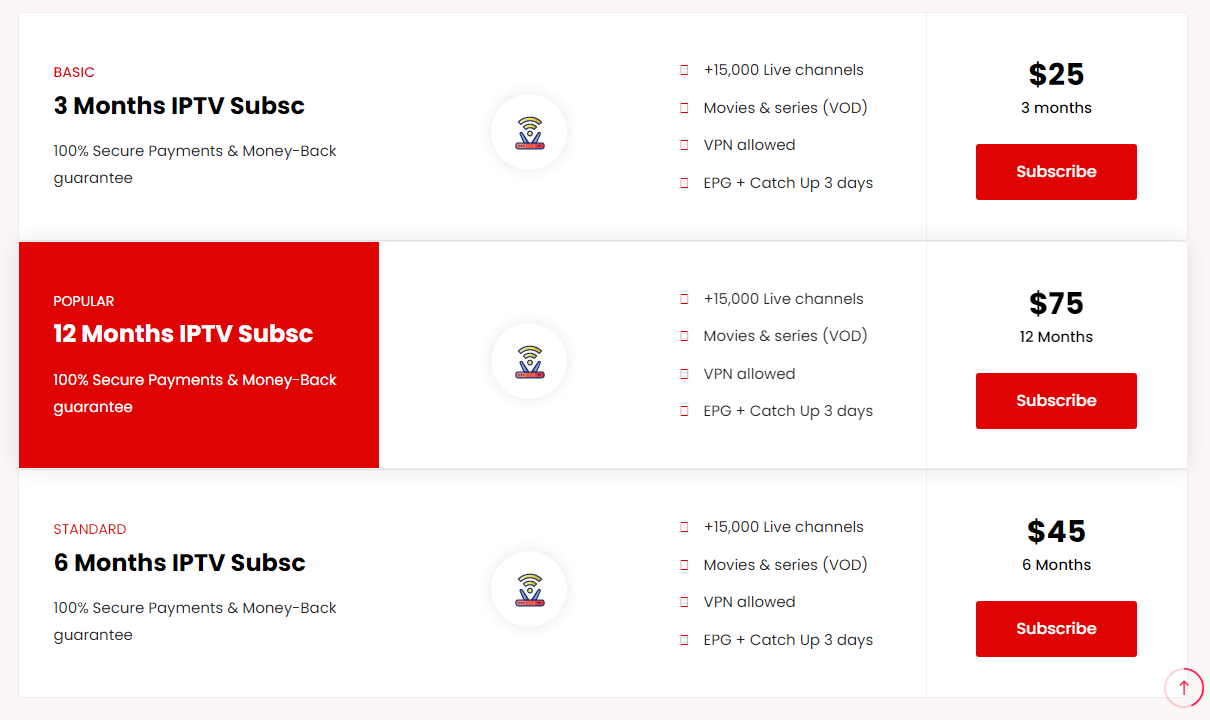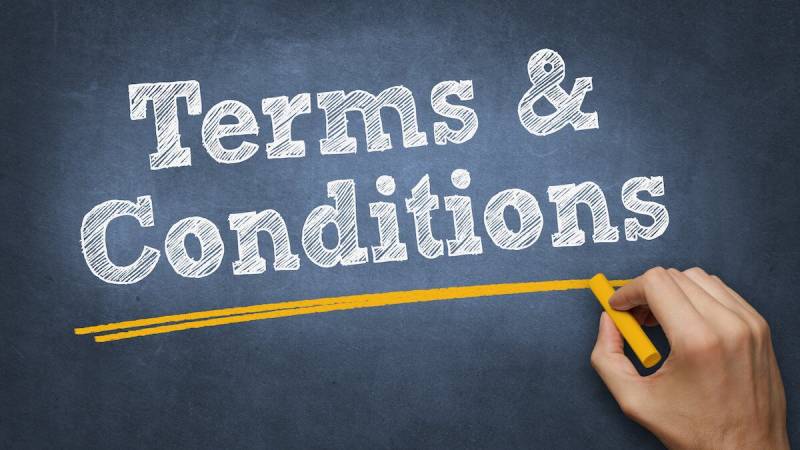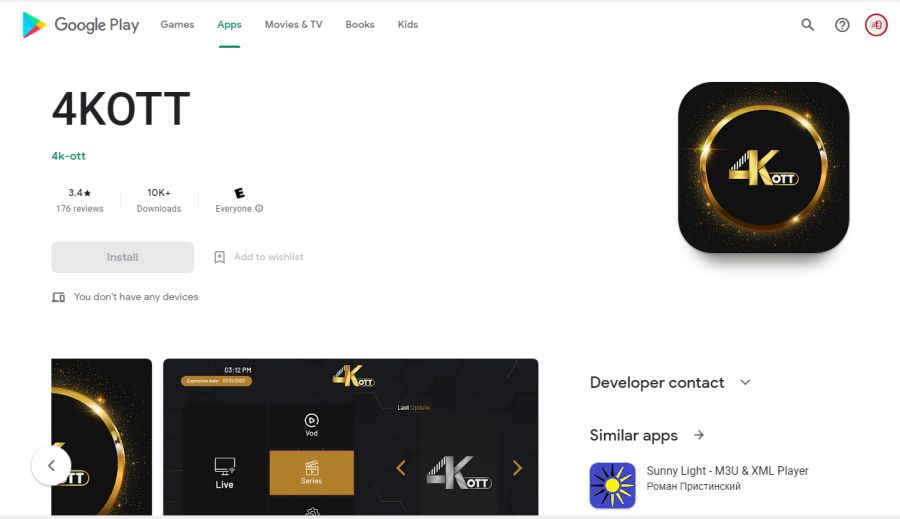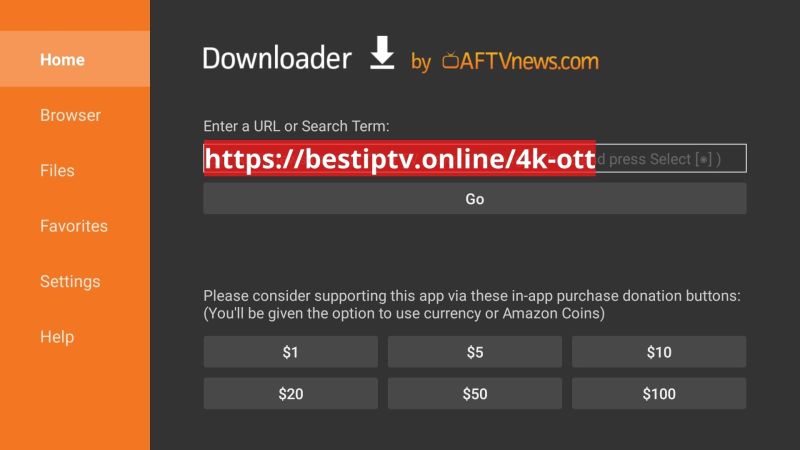4k IPTV – The Best IPTV Subscription [Pure & Original]
4k IPTV is a company that provides Internet Protocol television (IPTV) services, which are a type of digital television that uses the Internet protocol suite to deliver television programming. IPTV services are typically provided by telecommunications companies, Internet service providers, or cable television companies. IPTV providers use a set-top box (STB) or a software application on a personal computer or mobile device to receive and view IPTV content.
4k IPTV is a new technology that allows you to watch your favorite tv shows and movies… at the highest quality available on the market today.
If you’re looking for 4k IPTV, you’ve come to the right place. We offer you the real server
Our 4k IPTV services are top-notch and we’re sure you’ll be satisfied with our options.
4k IPTV Package and Pricing
- Fast Activation
- Affordable prices starting at $9.99 per month
- Supported Devices: FireStick, Android, iOS, and all other devices
- It supports IPTV Smarters, Smart GSE, TiviMate, LazyIPTV, Kodi, and many other apps.
- 4k IPTV Channels: Comes with more than 15,000 Live international and local TV channels.
- It is packed with hundreds of Sports channels from all over the world like the NFL, MLB, etc.
- A huge library of Video-on-Demands that updates every week.
- Anti-freezing technology and fast servers for uninterrupted streaming.
- Offers PPV content completely free with every plan.
- Updated server with latest movies, series, and sports events
- Xtream Codes API: Yes
- M3U URL: Yes
- 1 Connection Available
- VPN Support: Yes, works fine with ExpressVPN
- EPG: Yes
- Timeshift: 3 days
- Free Trial: Yes, 24 hours of a free trial
- 24/7 support service, good and friendly
- Payment Options: Credit Card, Paypal, Transferwise, Skrill, Moneygram.
- Easy Refund
4k IPTV Terms and Conditions
1. Trial Period and Money Back Guarantee
We offer a free trial period of 7 days for all new customers. If you’re not completely satisfied with our service, we’ll give you a full refund. No questions asked.
2. Service Plans and Pricing
4k IPTV plans start at just 9.99$ per month. We offer discounts for longer-term subscription plans. Contact us for more information on pricing and discounts.
3. Cancellation and Refund Policy
You may cancel your subscription at any time by contacting us. If you cancel within the first 7 days of your subscription, you will receive a full refund. After the first 7 days, no refunds will be given for cancellations except if there is a problem with the server that cannot be fixed.
4. Service Availability
Our IPTV service is available 24/7. However, we cannot guarantee that the service will be uninterrupted or error-free. We reserve the right to maintain the service at any time without notice.
5. Supported Devices and Connectivity
The service can be used with a variety of devices, including smart TVs, streaming media players, and mobile devices. A stable internet connection with at least 10 Mbps is required for optimal viewing quality.
6. Content Offered
We offer a wide selection of +15 000 live TV channels, movies, and TV shows from around the world. Our content offerings are constantly changing and expanding. We do not guarantee that any specific content will be available at all times.
7. Parental Controls
Some of the channels and movies offered through 4k IPTV may not be suitable for children, therefore, we have added an additional box when purchasing, to select or not select these channels. We recommend that you use parental controls to restrict access to such content.
8. Disclaimer of Warranties
OUR SERVICE IS PROVIDED “AS IS” AND “AS AVAILABLE” WITH NO IPTV BOX. WE MAKE NO WARRANTIES, EXPRESS OR IMPLIED
How to Watch 4k IPTV
Use 4k OTT Application (Available on Android & iOS)
To set up the app on your smart TV, Smartphone, or iPhone…, you will need to follow these steps:
1. Download the 4k OTT app from your app store.
2. Open the app and enter your IPTV activation code.
3. Select your channel lineup and start watching!
4k IPTV on PC
If you want to watch IPTV on your PC, you will need to find an IPTV player that is compatible with your PC such as VLC Player. Once you have installed it, just copy and past the m3u link provided to you in your navigator, then an m3u file will start downloaded, after the downloading is finished, open it with VLC.
4k IPTV on Firestick
1. Start by going to the home screen on your Firestick device. Then use the search option and look for “Downloader”.
2. Select the Downloader app from the list of results and install it on your device.
3. Once the installation is complete, launch the Downloader app.
4. In the main menu of the Downloader app, select the “Browser” option.
5. In the browser, go to the following URL: https://falcontv.tv/4k-ott
6. On the IPTV Smarters download page, select the “Download” button.
7. Once the download is complete, select the “Install” button.
8. Launch the IPTV Smarters app from your home screen.
9. Enter your username and password to log in.
10. Enjoy!
This application is made specifically for our server and does not accept any other servers
4k IPTV Pros and Cons
There are pros and cons to every technology and 4k IPTV is no different. Here are some of the pros and cons of 4k IPTV:
Pros:
-4k IPTV offers the highest quality picture available on the market today.
-it’s perfect for those who want to watch their favorite shows and movies in the best possible quality.
-our service is a great option for those who want to save money on their tv bill.
-24/7 good support customer: Provide a completely free installation guide from beginning to the end
Cons:
-can be more expensive than other types of services.
-Timeshift is available only for 3 days.
-4k IPTV may require a higher internet speed than other types of IPTV (at least 10 Mbps).
-Only 1 Connection Available
Best IPTV FAQ
what is the best IPTV box?
The best IPTV box is the one that suits your needs the best. There are many different types of IPTV boxes on the market, so it’s important to choose the one that’s right for you.
what is an IPTV Receiver?
An IPTV receiver is a device that allows you to watch IPTV on your TV. To use an IPTV receiver, you will need to connect it to your TV and internet connection. After the receiver is connected, you should be able to watch IPTV on your TV.
What is an IPTV Set Top Box?
An IPTV set-top box is a device that allows you to watch IPTV on your TV. To use a set-top box, you will need to connect it to your TV and internet connection. After the set-top box is connected, you should be able to watch 4k IPTV on your TV.
What is the best way to watch IPTV?
The best way to watch IPTV is on a TV that has an IPTV set-top box. To use a set-top box, you will need to connect it to your TV and internet connection. After the set-top box is connected, you should be able to watch IPTV on your TV.